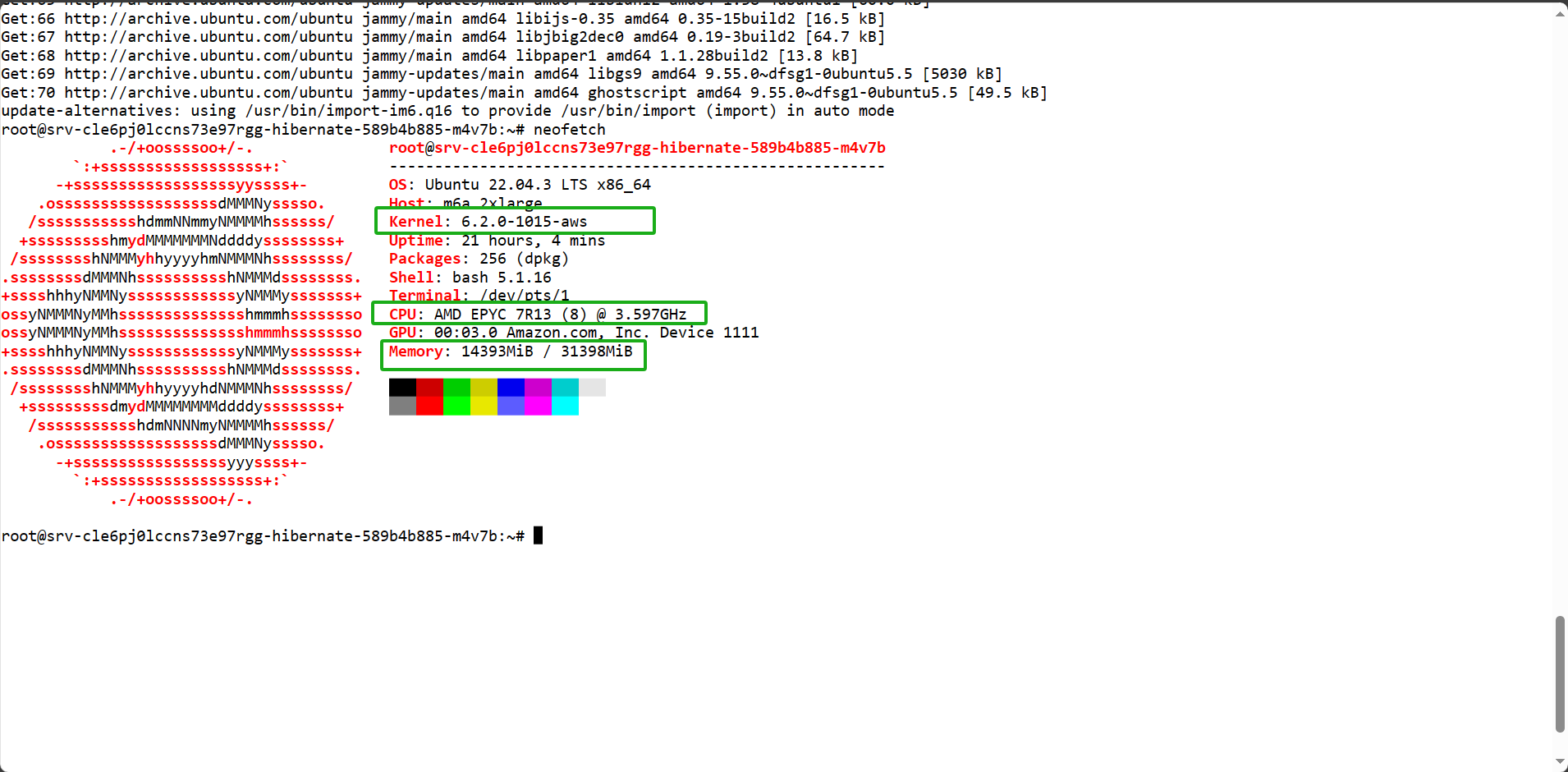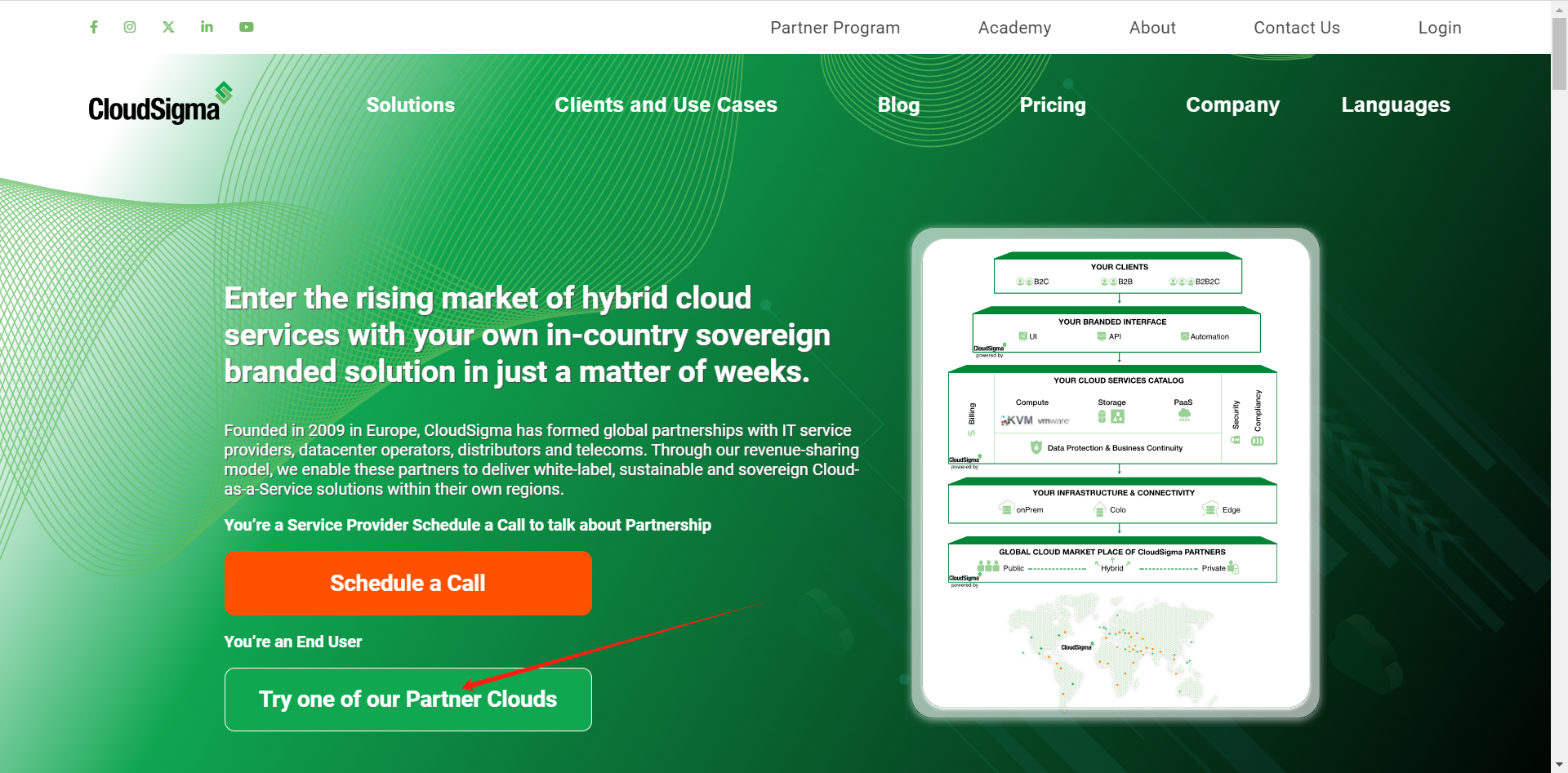在Github上部署一个免费的vps
ngrok工具:https://dashboard.ngrok.com/login
LocalTunnel :https://theboroer.github.io/localtunnel-www/ 允许用户通过公网 URL 访问本地主机。
通过 SSH 来公开本地网站:https://serveo.net/
使本地网站或服务通过安全的方式在公网上可访问:https://pagekite.net/
Github配置代码:
name: Ubuntu Setup Workflow
on:
push:
branches:
- main
jobs:
build:
runs-on: ubuntu-latest
steps:
- name: Checkout code
uses: actions/checkout@v2
- name: Install xrdp and configure for root
run: |
# Install xrdp
sudo apt-get update
sudo apt-get install -y xrdp
# Configure xrdp to use the root user
sudo sed -i 's/allowed_users=console/allowed_users=anybody/' /etc/X11/Xwrapper.config
# Set up the password for the root user to "admin"
echo 'root:frepai' | sudo chpasswd
- name: Install ngrok
run: |
# Download ngrok
wget https://bin.equinox.io/c/4VmDzA7iaHb/ngrok-stable-linux-amd64.zip
unzip ngrok-stable-linux-amd64.zip
chmod +x ngrok
mv ngrok /usr/local/bin/
- name: Start ngrok TCP tunnel
run: |
# Retrieve the ngrok authtoken from GitHub secrets
NGROK_AUTH_TOKEN=${{ secrets.NGROK_AUTH_TOKEN }}
# Authenticate ngrok using the authtoken
ngrok authtoken $NGROK_AUTH_TOKEN
# Start ngrok with port 3389 (RDP) in the EU region
ngrok tcp --region eu 3389 &
# Sleep for a few seconds to ensure ngrok is running
sleep 5
# Get the public IP address provided by ngrok
public_ip=$(curl -s http://localhost:4040/api/tunnels | jq -r '.tunnels[0].public_url')
# Output the public IP address
echo "Public IP Address: $public_ip"
- name: Keep Alive
run: |
# Add a long-running command to keep the workflow alive
while true; do
echo "Workflow is running..."
sleep 5184000 # Sleep for 1 hour
done微软远程桌面下载:https://learn.microsoft.com/zh-cn/sysinternals/downloads/rdcman