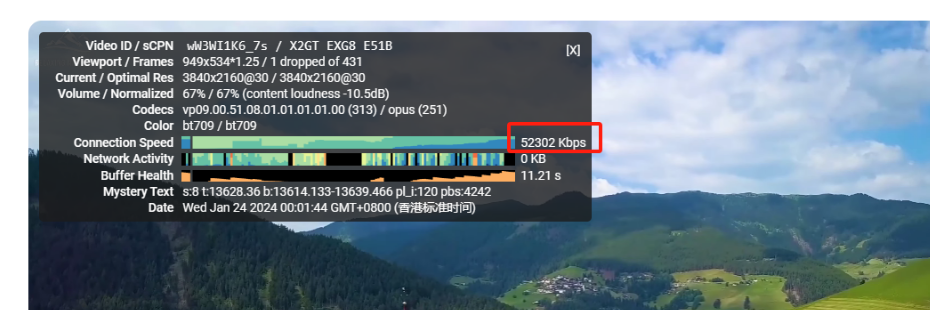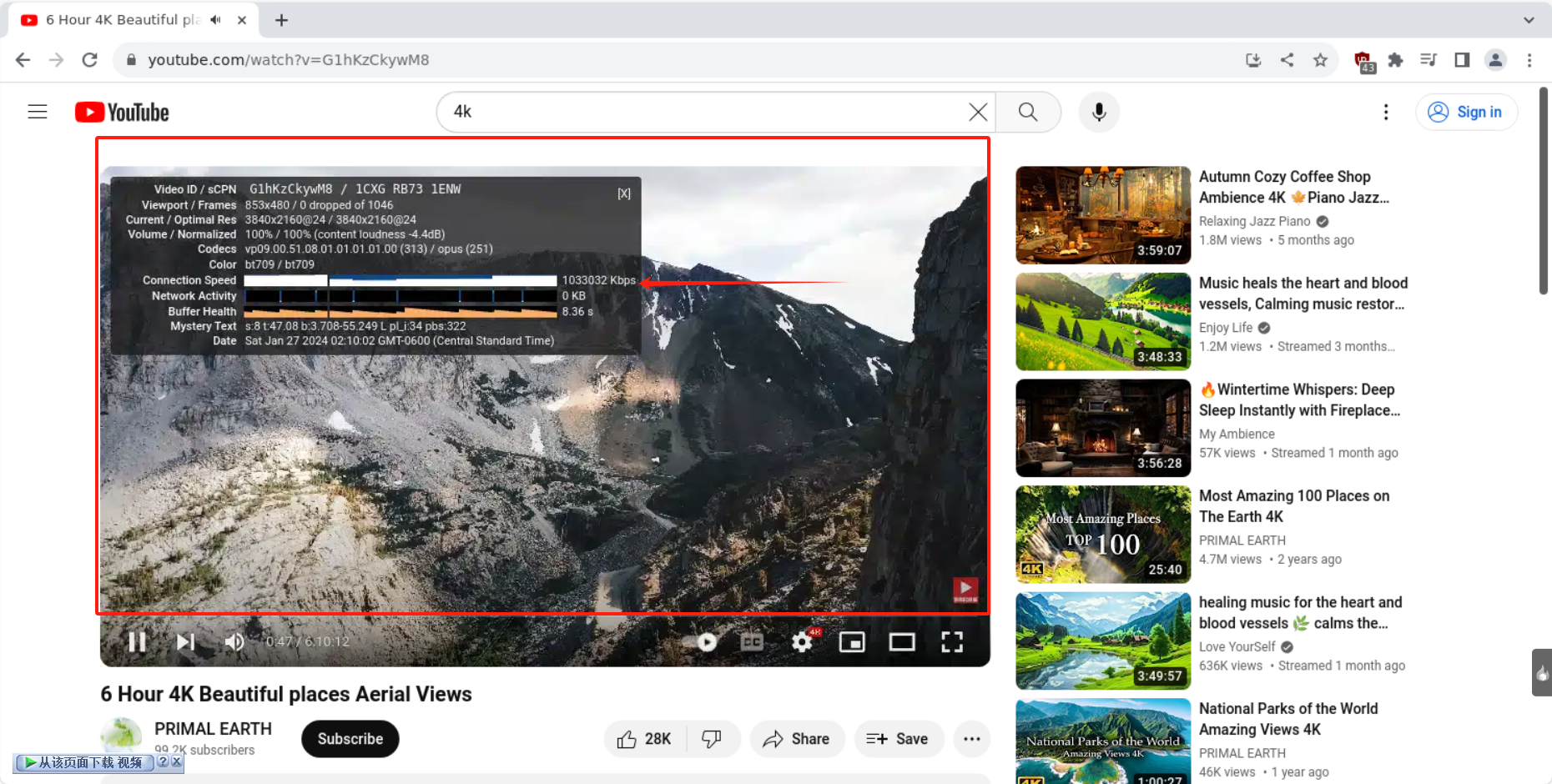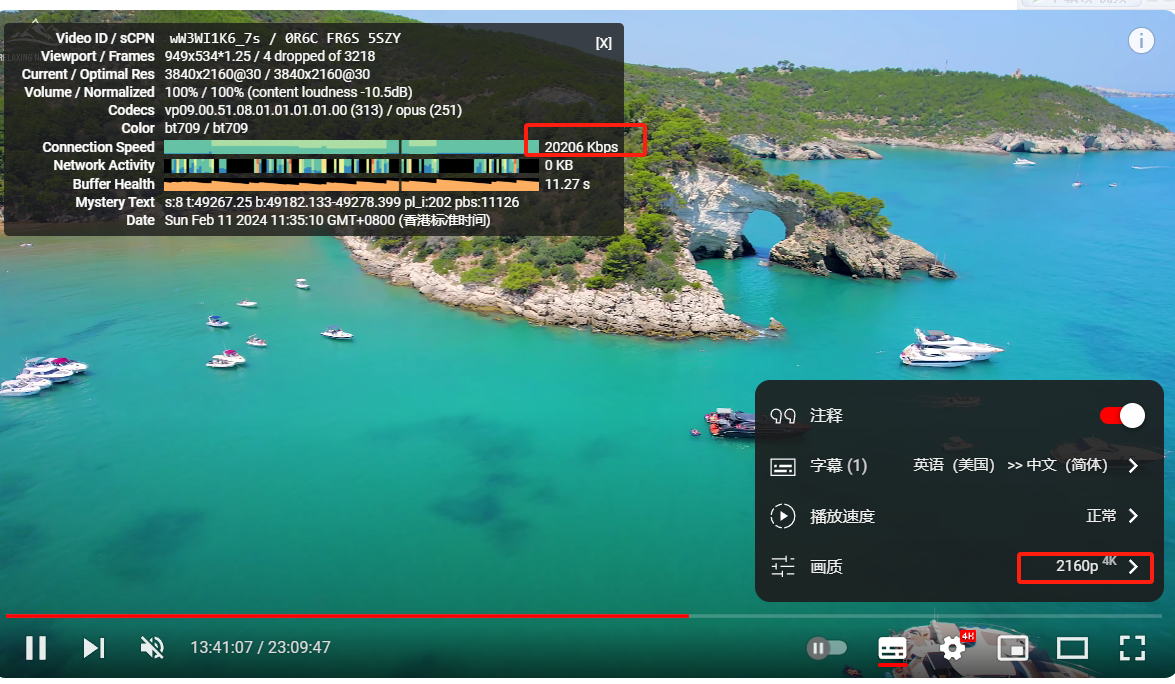“搭建一个高速免费节点,任何设备都可以分享使用” 的相关文章
搭建一个XTLS-Reality 的 VPN Vmess协议,速度超级快
XTLS-Reality是一个基于XTLS协议的网络传输加速技术,主要用于提升网络数据传输的效率和安全性。它是VLESS协议的一个分支,专门用于优化数据包的传输。XTLS-Reality的主要优点包括:高效的数据传输:它通过减少数据传输过程中的延迟和重复数据包,提升了数据传输的速度和效率。增强的安全...
推荐一个备用的vpn,速度最高可达100万KB,而且是免费的
SquareX网址:https://sqrx.com临时邮箱网址:https://www.emailnator.com/...
免费vpn,hiddify-next的使用,包括配置文件,支持多种协议
Hiddify-next vpn下载链接:https://github.com/hiddify/hiddify-next/releases配置文件链接:https://github.com/Elfiinaa/ConfigFiles/blob/main/WarpOnWarp-HiddifyNext.j...
oblivion hiddify next vpn软件如何使用优选的ip
优选ip代码:(在任何一台VPS上执行下面的代码)bash <(curl -fsSL https://raw.githubusercontent.com/PtechGitHub/warp/main/endip/install.sh)sigma免费vps:https://www.cloudsig...
hiddify next如何使用多个优选ip
优选ip工具和套用代码下载链接:https://drive.google.com/drive/folders/11_6CLmEd7DTY3jpQNH7SdQGdkR6luVsj?usp=drive_linkhiddify next 软件下载地址:https://github.com/hiddify/...
利用Argo隧道,在X-UI面板上,创建无数个节点
我们分两个步骤搭建:首先在云服务器上搭建X-UI面板:bash <(curl -Ls https://raw.githubusercontent.com/mhsanaei/3x-ui/master/install.sh)然后在云服务器上部署Argo隧道(1)创建一个名为 "Argo&...
评论列表
粘贴代码之后,显示enviroment:line 157:curl:command not found,等代码错误