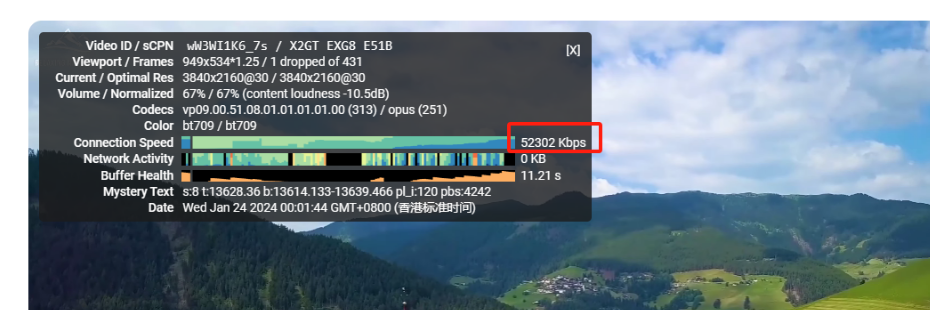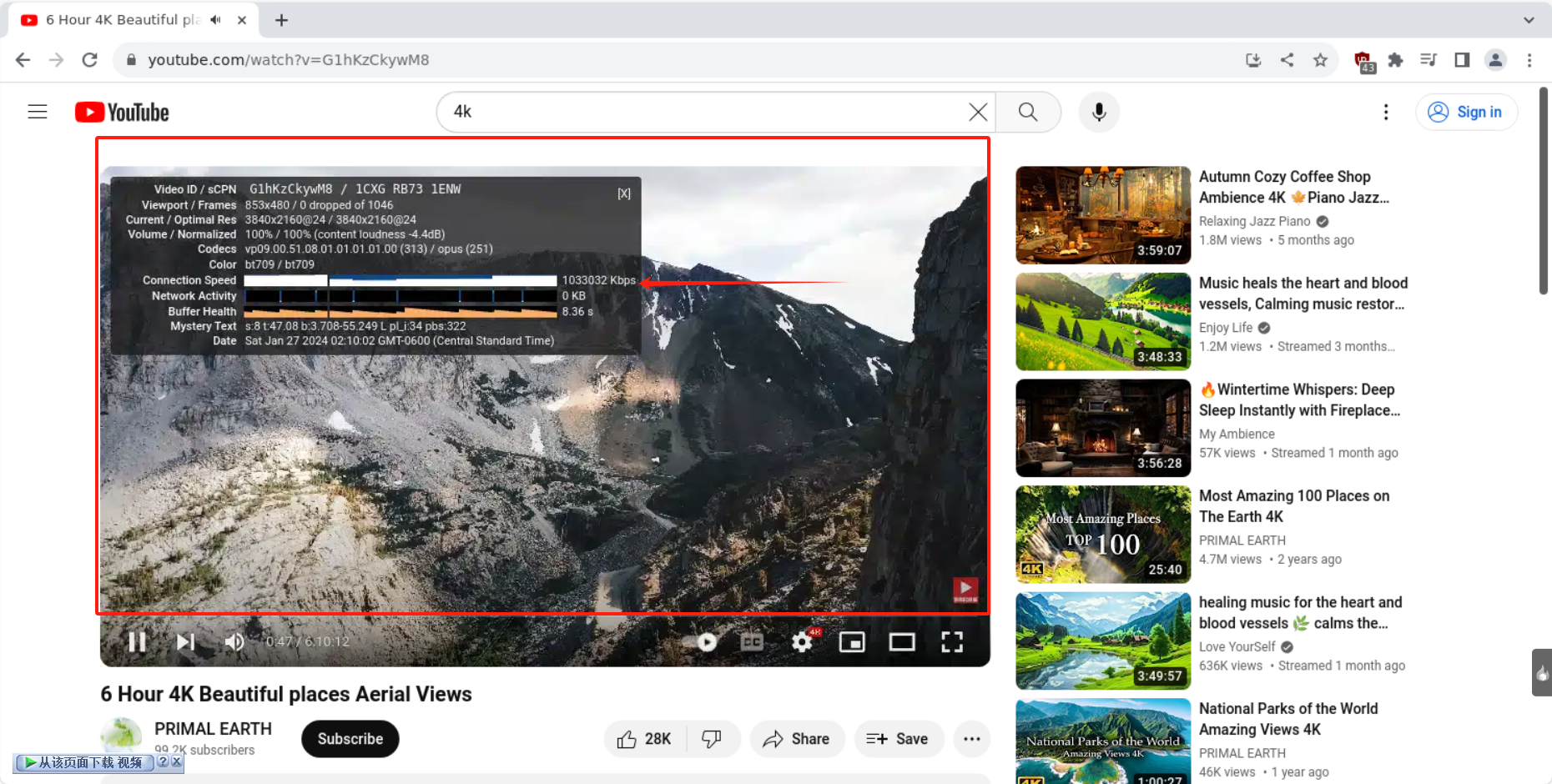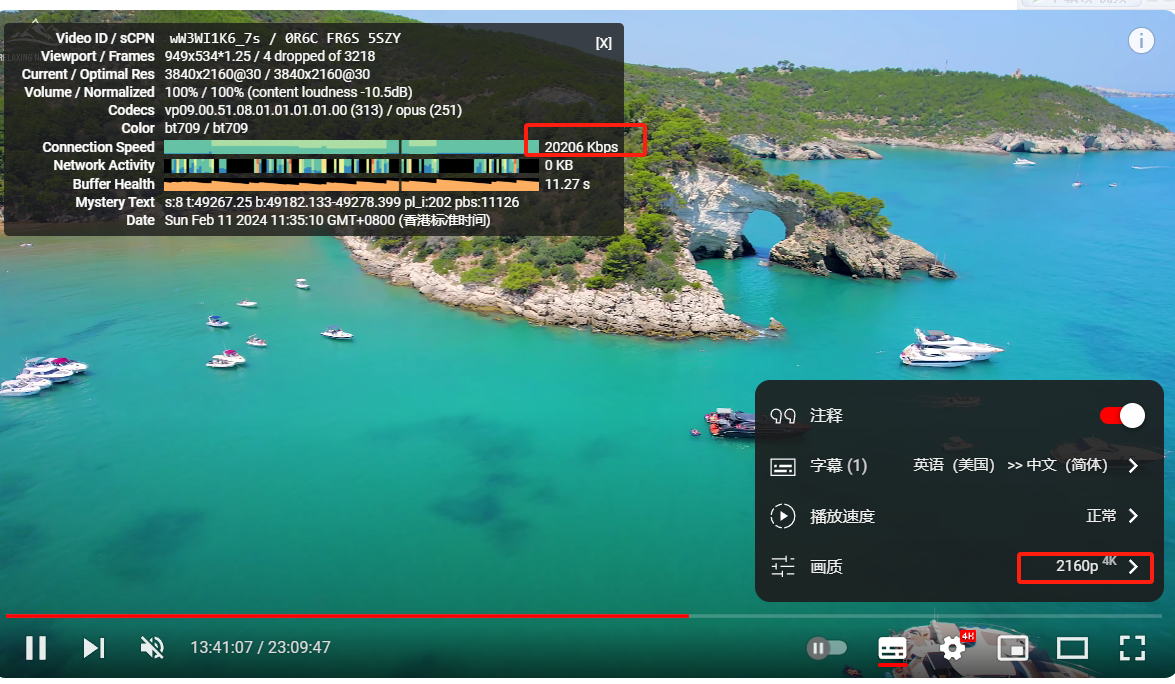一键安装多面板脚本,我们经常使用的x-ui、wireguard、openvpn都可以实现一键安装
一键安装Arstro脚本:
中文界面:
bash <(curl -Ls https://raw.githubusercontent.com/Soroushnk/Astro/main/Astro-chineese.sh)
英文界面:
sudo apt-get update && sudo apt-get install -y git && git clone https://github.com/Soroushnk/Astro.git && cd Astro && chmod +x Astro.sh && ./Astro.sh
英文界面安装之后,通过以下命令就是直接打开Arstro
cd Astro && ./Astro.sh